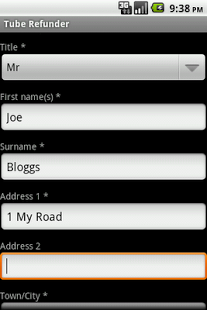Tube Refunder 2.3
Paid Version
Publisher Description
** NOTE - This app is currently not working due to changes made by TfL **
* Make Tfl refund claims quickly and easily
* Receive £2.50 for each valid claim
* Pays for itself after just one claim
* App2SD supported
No need to register, all data is kept on your phone. We won't share your information with anyone, only Tfl when you make a claim.
If you experience any problems claiming please contact us on panilujo@gmail.com
DLR and Overground refunds coming soon.
TFL will give a refund if you're delayed by more than 15 minutes, for reasons within the control of TFL.
TFL won't refund if the delay is beyond their control such as security alerts, third party action, bad weather and for service changes advertised in advance.
Claim within 14 days of the delay or you won't get a refund.
Panilujo Software is not associated with London Underground in any way. We do not guarantee your refund and are not involved in the processing of your refund. Our service is to provide you with an application to streamline the London Underground Tube refund process through your device. Please do not contact us with regards to any refunds. We are not responsible for any changes London Underground may make to its website that could affect the application, but should this happen we will endeavour to update the application as and when changes occur.
About Tube Refunder
Tube Refunder is a paid app for Android published in the Other list of apps, part of Home & Hobby.
The company that develops Tube Refunder is Panilujo Software. The latest version released by its developer is 2.3. This app was rated by 1 users of our site and has an average rating of 3.0.
To install Tube Refunder on your Android device, just click the green Continue To App button above to start the installation process. The app is listed on our website since 2014-05-22 and was downloaded 218 times. We have already checked if the download link is safe, however for your own protection we recommend that you scan the downloaded app with your antivirus. Your antivirus may detect the Tube Refunder as malware as malware if the download link to com.panilujo.tuberefund is broken.
How to install Tube Refunder on your Android device:
- Click on the Continue To App button on our website. This will redirect you to Google Play.
- Once the Tube Refunder is shown in the Google Play listing of your Android device, you can start its download and installation. Tap on the Install button located below the search bar and to the right of the app icon.
- A pop-up window with the permissions required by Tube Refunder will be shown. Click on Accept to continue the process.
- Tube Refunder will be downloaded onto your device, displaying a progress. Once the download completes, the installation will start and you'll get a notification after the installation is finished.